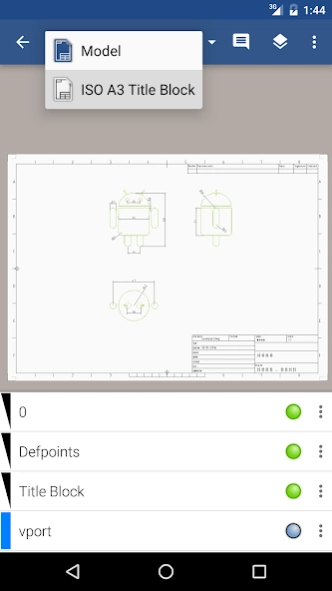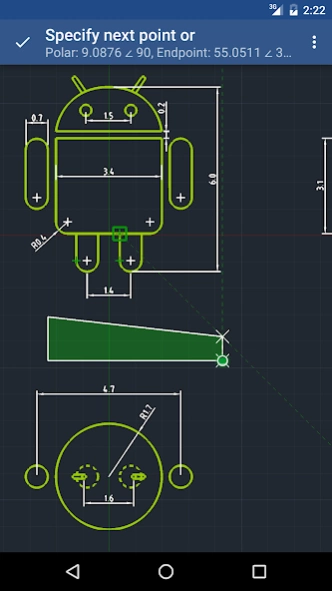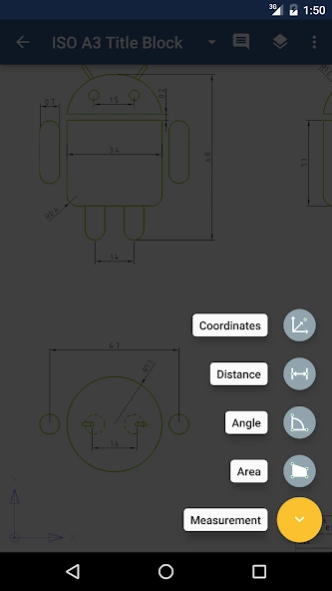GnaCAD 2.11.55
Free Version
Publisher Description
GnaCAD - GnaCAD is a free dwg/dxf drawings editor, with full 2D/3D models support.
- There is no size limit of opening files. The program supports working with very large drawings through the effective use of memory.
- Opening drawings from the memory card of the device.
- Does not require Internet connection and registration for working with drawings.
- Ability to work with drawings located directly in Google Drive.
- Adding comments and replies (if the drawing was stored in Google Drive).
- The ability to view both 2D and 3D drawings.
- Support for 3D views (including users views).
- Photo-realistic images of 3D models using ray tracing.
- Support layouts and viewports.
- Support external references.
- Flexible settings environment.
- Manage layer settings.
- Full support for visual styles.
- Lineweights support.
- Installing custom fonts and shape files.
- Property inspector
Our goal is to create a full-fledged CAD system, not inferior to their desktop counterparts.
About GnaCAD
GnaCAD is a free app for Android published in the PIMS & Calendars list of apps, part of Business.
The company that develops GnaCAD is GnaCAD Developers. The latest version released by its developer is 2.11.55. This app was rated by 1 users of our site and has an average rating of 0.5.
To install GnaCAD on your Android device, just click the green Continue To App button above to start the installation process. The app is listed on our website since 2021-11-24 and was downloaded 283 times. We have already checked if the download link is safe, however for your own protection we recommend that you scan the downloaded app with your antivirus. Your antivirus may detect the GnaCAD as malware as malware if the download link to com.gna.cad is broken.
How to install GnaCAD on your Android device:
- Click on the Continue To App button on our website. This will redirect you to Google Play.
- Once the GnaCAD is shown in the Google Play listing of your Android device, you can start its download and installation. Tap on the Install button located below the search bar and to the right of the app icon.
- A pop-up window with the permissions required by GnaCAD will be shown. Click on Accept to continue the process.
- GnaCAD will be downloaded onto your device, displaying a progress. Once the download completes, the installation will start and you'll get a notification after the installation is finished.